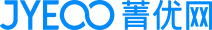【加試題】中秋節時,班級組織活動,其中有抽獎環節,小龍在7選3中選考了技術,班主任讓小龍編寫一個VB抽獎程序,功能如下:窗體裝載過程從數據庫讀取所有同學的相關數據并顯示在列表框List1中,抽獎時在文本框Text1中輸入要抽出的人數,單擊“搖獎”按鈕command1,程序進行處理,結果輸出在列表框list2中。程序運行界面如圖所示。

實現上述功能的VB程序如下,請回答下列問題:
(1)分析下面的程序代碼,可知數據表名為 stuinfostuinfo。
(2)請在橫線處填入合適的代碼。
Dim a(1 To 100)As String'數組大小滿足處理要求,學生學號
Dim b(1 To 100)As String'數組大小滿足處理要求,學生姓名
Dim i As Integer'學生總數
Dim j As Integer
Dim dd(1 To 100)As Integer
Private Sub Form_Load ( )( )
‘從數據庫讀取全班同學的相關信息,存儲在數組a、數組b和變量i中
Dim n As Integer
Dim conn As New ADODB.Connection
Dim rs As New ADODB.Recordset
Dim strSQL As String
conn.ConnectionString=“Provider=Microsoft.ACE.OLEDB.12.0;Data Source=“& App.Path &“\1718.jye.ai“
conn.Open
Set rs.ActiveConnection=conn
strSQL=“SELECT*FROM stuinfo“
rs.Open strSQL
'本過程的其他語句略
End Sub
Private Sub Command1_Click ( )
Dim ShuruNum As Integer,k As Integer,y As Integer,n As Integer
Randomize
ShuruNum=Val(Text1.Text)
Label4.Caption=““
For k=1 To i
dd(k)=0
Next k
If ShuruNum>0 And ShuruNum<=i Then
j=1
Do While j<=ShuruNum
y=Int(Rnd ( )( )*i)+1
If CheckCF(y)=TrueCheckCF(y)=True Then'①
dd(j)=y
j=j+1
End If
Loop
List2-Clear
For n=1 To ShuruNum
List2.AddItem a(dd(n))+b(dd(n))或a(dd(n))&b(dd(n))a(dd(n))+b(dd(n))或a(dd(n))&b(dd(n))'②
Next n
Else
Label4.Caption=“錯誤:沒有輸入中獎人數或超過學生總數“
End If
End Sub
'核對重復,避免同一人再次中獎
Private Function CheckCF(p As Integer) As Boolean
Dim m As Integer,x As Boolean
x=True'初始化
For m=1 To j
If p=dd(m)p=dd(m) Then'③
x=False
Exit For
End If
Next m
CheckCF=x
End Function
【考點】應用程序的試運行和保存.
【答案】stuinfo;( );( );CheckCF(y)=True;a(dd(n))+b(dd(n))或a(dd(n))&b(dd(n));p=dd(m)
【解答】
【點評】
聲明:本試題解析著作權屬菁優網所有,未經書面同意,不得復制發布。
發布:2024/6/27 10:35:59組卷:0引用:1難度:0.3
相似題
-
1.大部分社交軟件都有好友推薦的功能,當用戶 A 和用戶 B 的共同好友數量超過閾值 p 時,由系統向用戶 A 推薦用戶 B。
編寫 VB 程序,實現好友推薦功能。運行程序,列表框 Listl 中顯示用戶 id 及好友列表,在文本框 Textl 中 輸入推薦目標用戶 id,在文本框 Text2 中輸入閾值 p,點擊“推薦”按鈕,在列表框List2 中顯示用戶之間的關系,在標簽 Label5 中顯示向目標用戶推薦的好友列表。程序運行界面如圖: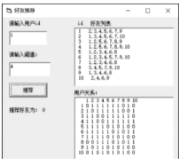
(1)根據如圖所示數據,若輸入用戶 id 為“3”,輸入閾值為“3”,則推薦好友為:
(2)實現上述功能的 VB 程序如下,請在橫線處填入合適的代碼。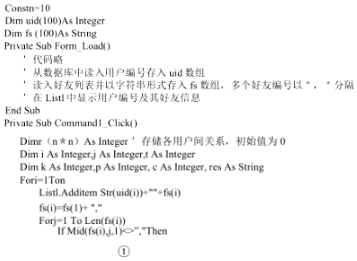
 發布:2025/1/2 10:30:2組卷:0引用:1難度:0.3
發布:2025/1/2 10:30:2組卷:0引用:1難度:0.3 -
2.某學校開展了藝術節活動,數組a中存儲了n個節目的編號和得分數據,數組存儲結構如圖所示:
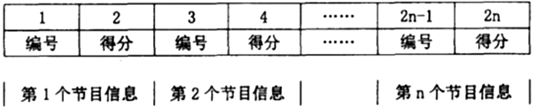
小明使用選擇排序思想對上述n個節目按得分進行降序排序(得分相同的按編號升序排列),并依據得分插入各個節目的排名信息,處理后數組a的存儲結構如圖所示: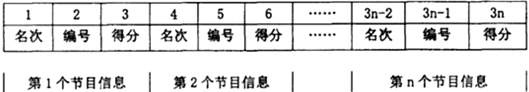
程序運行時,單擊命令按鈕Command1后讀取數據到數組a中并顯示在列表框List1中,單擊命令按鈕Command2后將節目按照上述規則進行排序,并將排名結果顯示在列表框List2中。
實現上述功能的VB程序如下,請回答下列問題:
(1)已知窗體名稱為Forml,要使程序加載時,窗體標題自動顯示為“第15題程序”,則可在(單選,填字母:A.Form_Click( )/B.Form_Load( )/C.Forml_Click ( )/D.Forml_Load ( ))事件過程 中添加代碼:Forml.Caption=“第15題程序”。
(2)請在橫線處填入合適的代碼。
(3)加框處代碼有誤,請改正。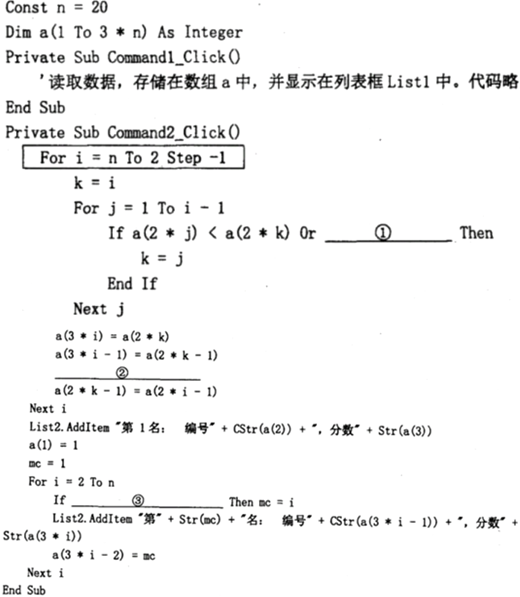 發布:2025/1/2 10:30:2組卷:0引用:1難度:0.3
發布:2025/1/2 10:30:2組卷:0引用:1難度:0.3 -
 3.小明用python語言中對大小為100*100像素的圖像“上.jpg”(如圖所示)進行簡單處理,部分代碼如圖:
3.小明用python語言中對大小為100*100像素的圖像“上.jpg”(如圖所示)進行簡單處理,部分代碼如圖: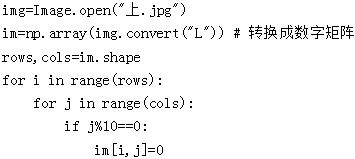
程序執行后的圖像效果是( )發布:2024/12/20 9:30:2組卷:3引用:5難度:0.4